- Fitz
- Member
 Offline
Offline 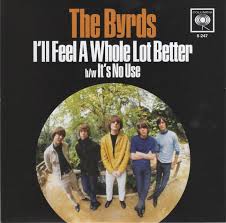
A Tip for Posting You Tube Videos on a Reply Message on the Board
I am sure that some of you are already aware of this but there is a little idiosyncrasy on the board that does not let you embed a YT video when you simply reply via the quick post option which is the reply default and many use and in that case all we see is the YT URL. However if you hit post reply get the YT icon in the top menu that allows you to embed the video. That ICON is always present when you start a new thread but absent in the quick post option.
Hope I have not confused anyone. Just something that I wanted to bring to your attention for a while but never got around to. Just try the reply function and you will see the distinction between quick reply which does not allow the embed and the post reply which does.
Cool Airchecks and More:
- Radiowiz
- Member
 Offline
Offline 
Re: A Tip for Posting You Tube Videos on a Reply Message on the Board
Thanks! Also, if "Quick post" was used, just click the edit button and Youtube will appear as one of the options.
- RadioActive
- Moderator
 Offline
Offline
Re: A Tip for Posting You Tube Videos on a Reply Message on the Board
Didn't know this was an issue for some, but I appreciate you pointing it out. I have been a member of the board since it first came back with Iain Grant in May 2015 and I don't think I've used the "Quick Post" option even once. So it's worth pointing out for those who do.
- Lorne
- Member
 Offline
Offline
Re: A Tip for Posting You Tube Videos on a Reply Message on the Board
Another feature that's missing is the Preview option. Because I sometimes want to use that (and more occasionally the YouTube option), I've gotten in the habit of always clicking on "Post reply".
- Fitz
- Member
 Offline
Offline 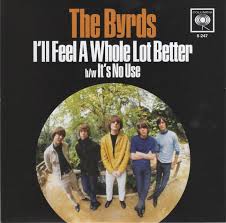
Re: A Tip for Posting You Tube Videos on a Reply Message on the Board
RadioActive wrote:
Didn't know this was an issue for some, but I appreciate you pointing it out. I have been a member of the board since it first came back with Iain Grant in May 2015 and I don't think I've used the "Quick Post" option even once. So it's worth pointing out for those who do.
Not important in the bigger scheme of things but I see a lot of posts with just the YT URL when an embed is the better option.
Cool Airchecks and More:
- •
- MJ Vancouver
- Member
 Offline
Offline
Re: A Tip for Posting You Tube Videos on a Reply Message on the Board
I’ve tried this and I still can’t get it to work. (I access the site on mobile)
- AspectRatio
- Member
 Offline
Offline
Re: A Tip for Posting You Tube Videos on a Reply Message on the Board
MJ Vancouver wrote:
I’ve tried this and I still can’t get it to work. (I access the site on mobile)
Might be blocking scripting or not supported on your device's browser.
But if nothing else you can use the manual method of literally typing out "Youtube" tags - square brackets, closing tag has a preceding slash. Looking like this (without the "code" block - I've used that to demonstrate the syntax without actually embedding the video):
[youtube]PvnlpPWAcZc[/youtube]Last edited by AspectRatio (March 19, 2023 3:37 pm)
 1 of 1
1 of 1